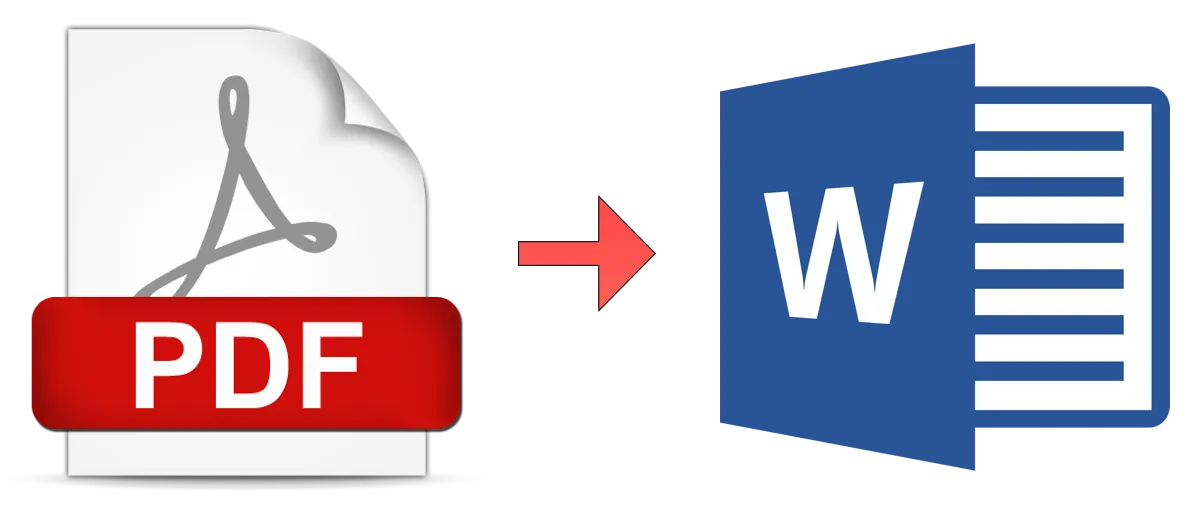
PDFs provide a very convenient way to share information, but they lack the dynamic features of MS Project. Converting a PDF file to MS Project format can streamline project management processes. You can simply convert PDF to MS Project by following the simple steps that we have shared in this blog.
Convert PDF to MS Project
1) Select a Conversion Tool:
The first step is to select a PDF to MS Project conversion tool. The best tools are PDF2Office or Adobe Acrobat.
2) Import PDF:
Then simply, import your PDF into the conversion software.
3) Review Formatting:
Reviewing format is very important, check the format of the converted file to make sure it aligns with the MS Project structure.
4) Make Adjustments:
Make some adjustments if necessary. Any type of necessary adjustments to tasks or timelines that may not have translated perfectly from the PDF.
5) Save as MS Project:
In the final step, save the file in MS Project format.


