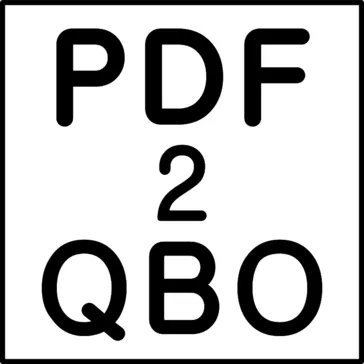
QBO stands for “QuickBooks”, converting PDF to QBO file format streamlines financial data management for businesses. QBO does not directly support PDF to QBO conversion, the third-party tools can help bridge the gap. There is one clear way through following that you can easily convert PDF to QBO file.
Convert PDF to QBO File
1) Select the PDF File:
In starting select an PDF file containing your financial data.
2) Install Conversion:
After selecting a PDF file, download and install a reliable PDF to QBO conversion tool such as PDF2QBO Converter.
3) Import PDF:
After installing the conversion tool, open the conversion tool and import the PDF file you wish to convert.
4) Map Data Fields:
The tool needs mapping data fields from the PDf to QBO format. This is a very important step to ensure the accuracy of data transfer.
5) Convert to QBO:
The tool will transfer that PDF data to the QBO format compatible with QuickBooks.
6) Import into QBO:
In last import the generated QBO file to QuickBooks to integrate the financial data.


