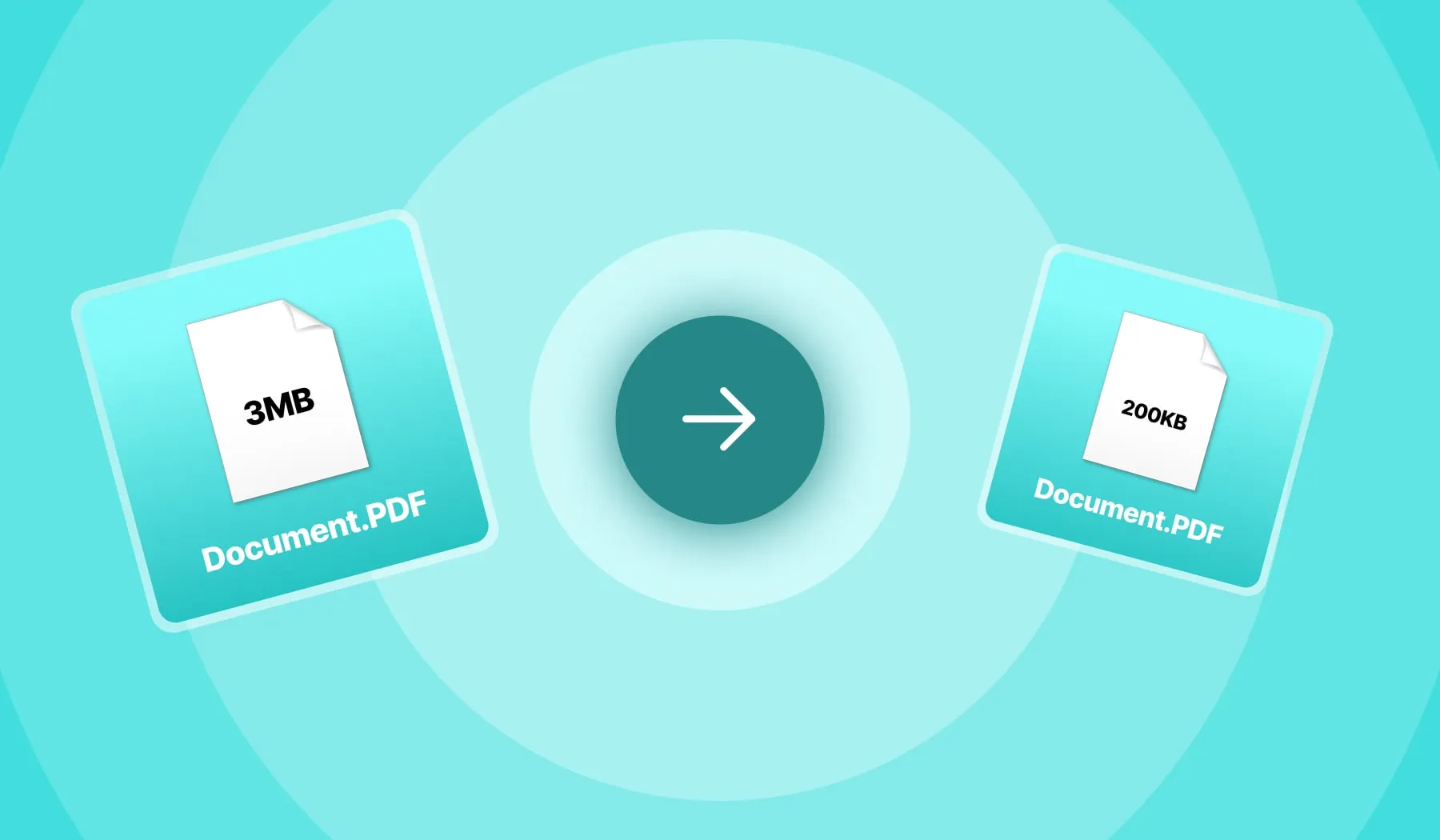
A lot of people have a question, what should be the exact pixels of an image so that the size is exactly 200 KB? As determining the pixel dimensions for an image to achieve a file size of 200 KB is not straightforward. The size of an image in KB generally depends not just on its pixel dimensions but also on factors like several file formats which include PNG, PDF, JEPG, or GIF, compression setting color, depth, and image complexity.
Determining the exact pixel image size is not easy. It can be assumed that a highly detailed image with lots of colors and gradients is going to require more data to store compared to a simple image with fewer colors. So the file is going to be converted into the JPEG format because this format is smaller because of the lossy compression, whereas on the other side, the PNG files tend to be larger. After all, they use lossless compression.
If you want to get an image close to 200 KB, so you can use the common dimensions which is 1024×768 pixels for JPEF with moderate compression. The adjustments can be easily done in the image editing software. You can easily edit on tools like Adobe Photoshop which will help you in reducing the size of files to the desired limit while also maintaining the quality of visuals.


