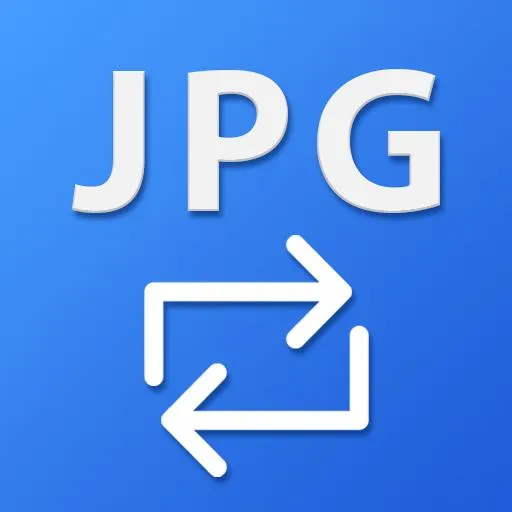
Compressing a JPG image from 300KB to 150KB is not a tough job, but some people find it too difficult and finally, they end up messing there image. This process simply involves reducing the size of the file by clearly adjusting several factors without affecting its visual quality. Here is a proper guide on how you can compress a JPG image from 300KB to 150 KB.
How to Compress a JPG Image from 300KB to 150KB?
1) Image Editor Software:
First, visit a good image editor software such as Adobe Photoshop, GIMP, and JPEG Optimizer. The tools will help you resize and compress your image.
2) Adjust Image Dimensions:
Reduce the dimensions of an image so that it will significantly decrease its file size. You can do this from the option “Image Size” or “Resize”, which is available on all image editor software.
Also Read – How do I compress a JPEG to 40KB or 150KB?
3) Lower Image Quality:
A lot of image editor software gives full authority to adjust the quality of a JPG file at the time of the saving process. Like in Adobe Photoshop, you can do it by selecting the option “Save for Web” and after that adjusting the quality slider.
You can easily compress a JPG image from 300 KB to 150KB, which will make your image more suitable for web use and it will also help in loading faster. On the other hand, it will also help in maintaining an acceptable level of visual quality.


