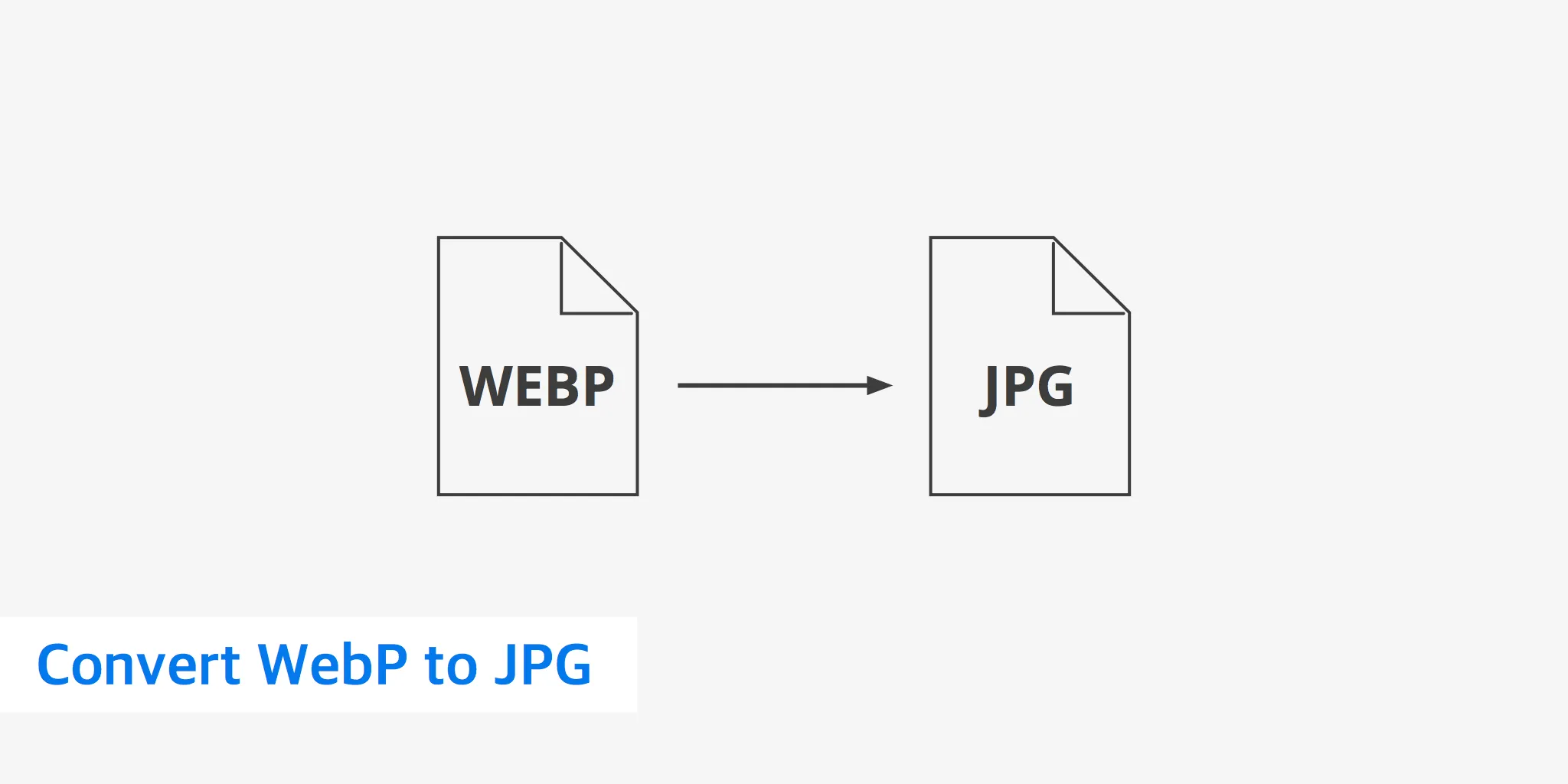
Images are one of the important things for online content creation and many other things. However, dealing with different image formats can sometimes be very challenging. If you want to convert and change the format from WEBP to JPG and you are finding difficulties, so don’t worry we are here for you. Here we have shared a proper guide in which you will get to learn how you can easily convert your image format from WEBP to JPG.
Convert and Change the format from WEBP to JPG
To convert your image from WEBP to JPG, there are multiple options you can easily use online converters such as Online Converter or Convertio. These platforms give allowance to upload your WEBP file and then convert it to the JPG format quickly with great quality.
You can also use an image editing software such as Adobe Photoshop or GIMP. You just have to open the WEBP file in the software and after that save or export it as a JPG file. These are the easiest ways of converting and changing the format from WEBP to JPG. But always make sure the compatibility and ease of use across several platforms and applications.


