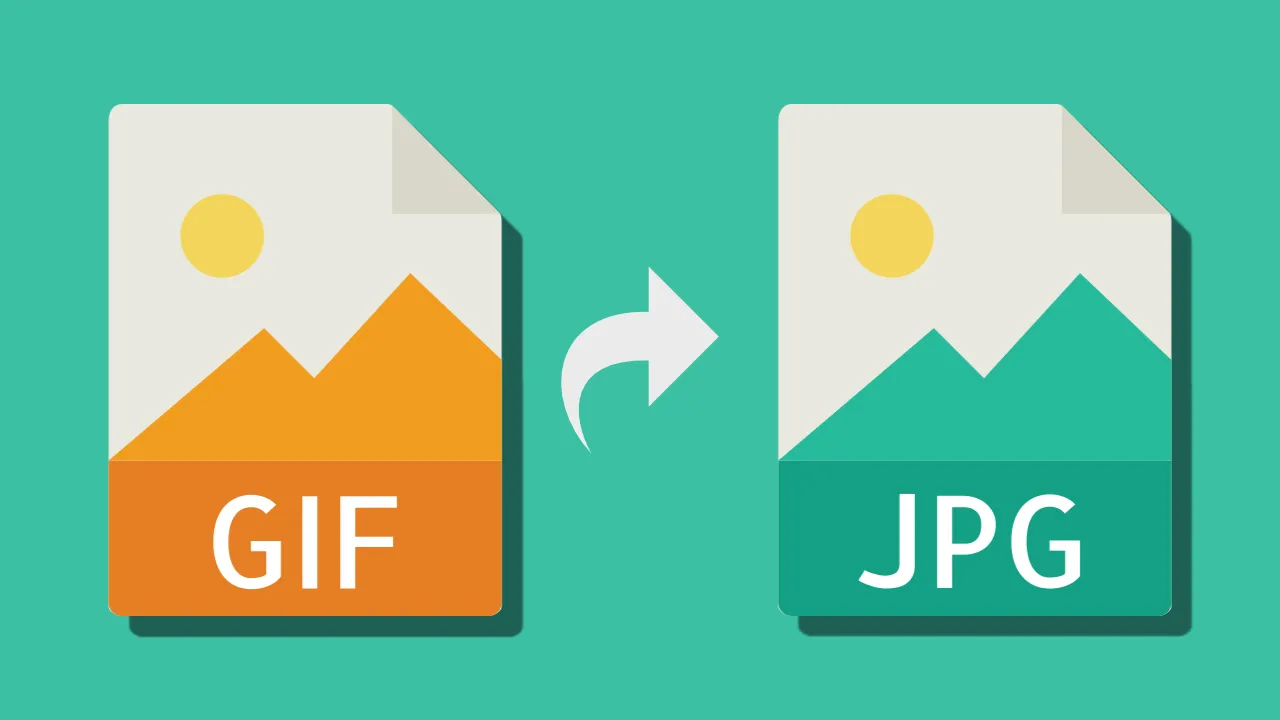
GIF is a very famous format for sharing short animated images, but still, there are some times when you might need to convert GIF to JPG or PNG formats. It might be needed for optimizing web graphics or printing purposes. So now here is a very simple guide on how you can do it.
Convert GIF to JPG or PNG
1) Choose a Conversion Tool:
There are a lot of online tools and software which are available for converting GIF to JPG or PNG. Those conversion tools can include Adobe Photoshop or Ezgif.
2) Upload Your GID:
Upload your GIF on your chosen conversion tools. YOu can simply drag your image and drop the file into the interface.
3) Select Output Format:
After uploading your GIF, select your desired format such as JPG or PNG. You can convert your GIF into any format easily. However, some tools may also offer the option for adjusting the quality or compression settings of the output file.
4) Convert and Download:
Click on the convert button after selecting your image format. After the conversation is complete, simply download the file onto your device.
5) Save and Use:
In the end, save your converted file to a location of your choice and use it as you want to use it.


