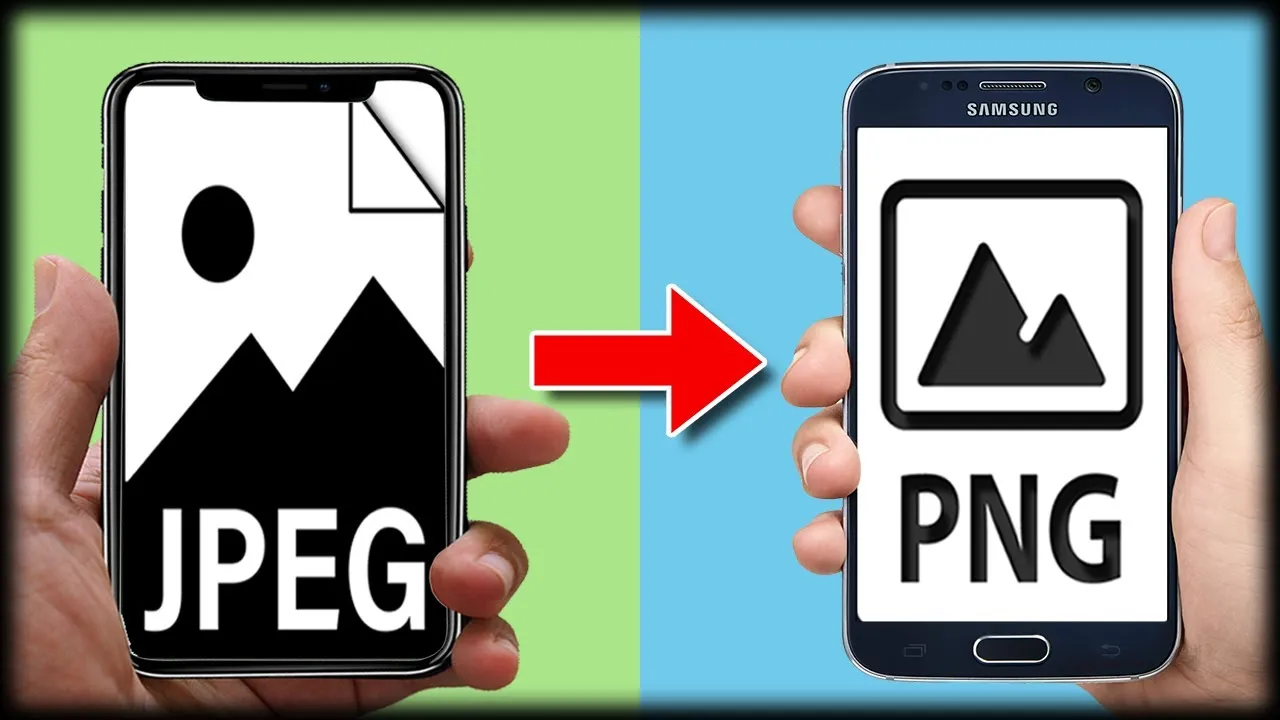
There is a very straightforward process of converting images to JPG on mobile devices. You can simply convert images to JPG on mobile by following the guide that we have shared in this blog. There are several applications and online tools that are designed for this purpose. Read this entire blog and learn about the entire process of converting images to JPG format.
Convert Images to JPG on Mobile by Using Mobile Apps
1) Photo Editing Applications:
There are a lot of photo editing applications like Adobe Photoshop Express, PicsArt, and more that offer image format conversion. You have to simply open the app and upload your image. Then choose the export. In last select JPG as the format before saving it.
Also Read – How to convert images on Mac or iOS?
2) File Conversion Applications:
Some specialized applications such as File Converters or Image Converters are made for format conversions. Simply download and open the application. Select the image you want to convert and then choose the JPG format. Start the conversion and then save the JPG image.
Tips for Best Results
1) Check Image Quality:
Always make sure the original image is of high quality to avoid loss at the time of conversion.
2) Beware of Compression:
Some applications might compress images during conversion, and compression badly affects the quality of images.
3) Internet Connection:
A good internet connection is very important while using any online tools. It ensures a smooth upload and download process.


