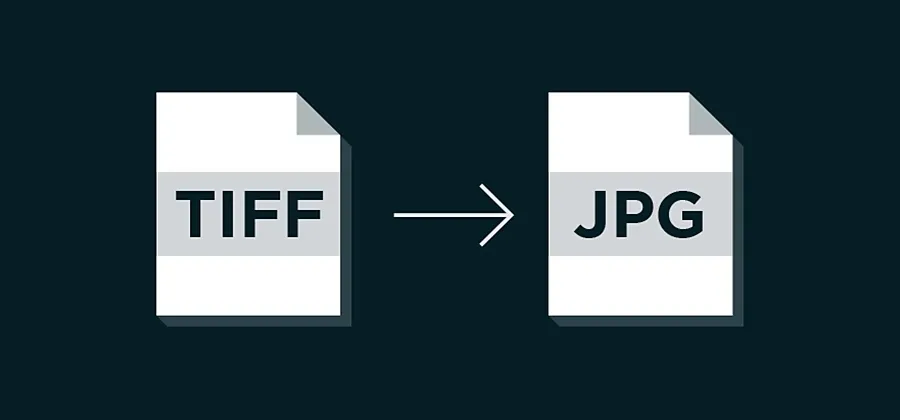
The two most important and popular image formats are TIFF and JPG. These formats are mostly needed in applications or any type of document. Because of that sometimes you might need to convert TIFF to JPG for several reasons like compatibility or file size reduction. The process of converting an image is very simple and it can be done by using several methods. So here is a proper guide on how you can make it possible easily.
Convert TIFF to JPG
1) Use Online Converters:
There are a lot of available online tools that allow users to convert TIFF to JPG for free. You just have to upload your TIFF file to the converter select JPG format and then simply download it.
2) Use Image Editing Software:
such as GIMP, Microsoft Point, or Adobe Photoshop. First, open your TIFF file in the software and then go to the file menu and choose save as or export option. After that select JPG as the file format and simply adjust any settings if needed before saving.
These are the simplest ways to convert TIFF to JPG and efficiently manage your image file as per your needs. You just have to make sure of the quality of your image.


