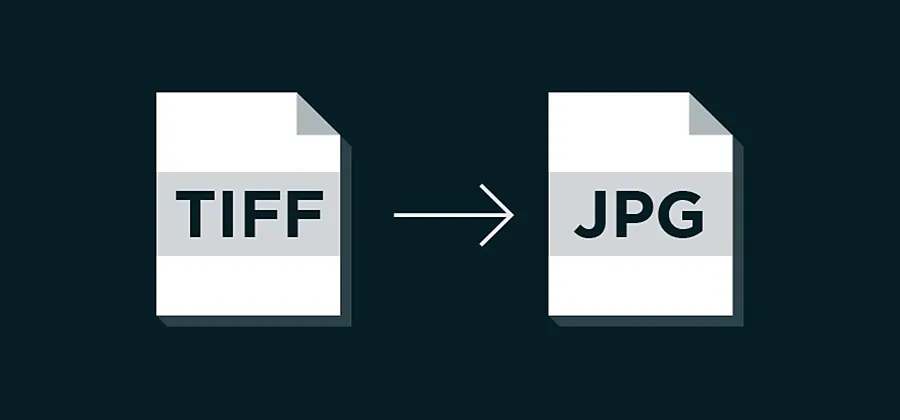
The TIFF files are generally used for high-quality images. But sometimes they have to be converted to share or display online because of their large file sizes. Converting TIFF into JPG or PNG is not a big job, converting them into such type of formats is often necessary. So here is a full guide on how you can convert TIFF to JPR or PNG.
Convert TIFF to JPG or PNG
1) Use Software:
On the internet, there are a lot of image editing software such as Adobe Photoshop or GIMP. These software have the best conversion options. You can simply open the TIFF file, then select the save as or export option and select the desired format.
2) Online Converters:
Converters like Zamzar or OnlineConverterFree gave your permission to convert TIFF to JPG or PNG. Just upload your TIFF file, select the output format, and then download the converted file.
3) Batch Conversion:
if you want to convert multiple TIFF files at the same time, so batch conversion tools like IrfanView can save you time by converting them in a bulk amount.


